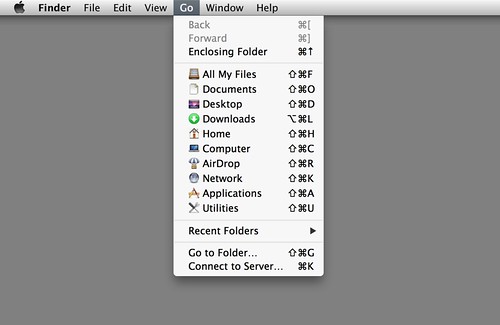Mountain Lion finding the Library folder
From OS X Lion the Users Library folder has been hidden. To find it make Finder the active application, that is when the menu bar displays ‘Finder’ in the top left, select the ‘Go’ menu. Then press the option key (⌥) and select Library.
Finder Go Menu with Option (⌥) pressed
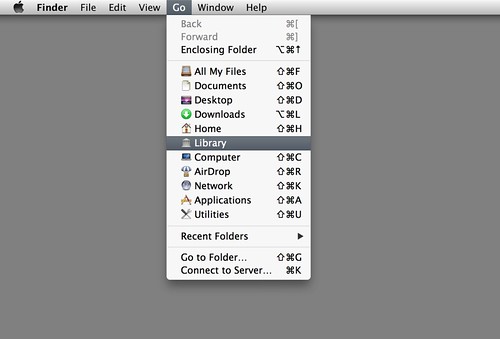
Option 2, with Finder the active Application press shift-cmd-G (⇧⌘G) for go to folder and type ‘~/Library’
Apple Mountain Lion