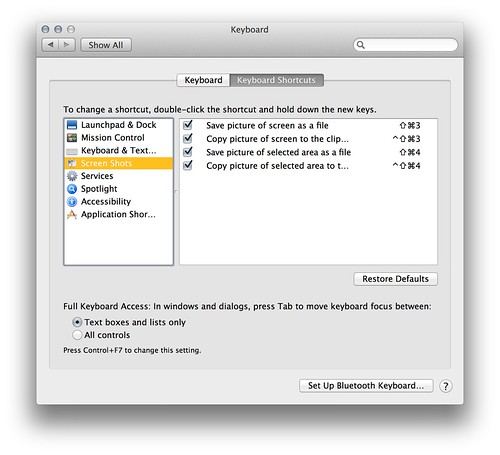OS X Screen Capture
To capture the screen on OS X :
⇧⌘4 : Selected area to capture.
⇧⌘4-space : Capture a window.
These are defined in the System Preferences.
To change the captured image from the Terminal (/Applications/Utilities/Terminal.app) type
Jpeg:
defaults write com.apple.screencapture type jpg
killall SystemUIServer
PNG
defaults write com.apple.screencapture type png
killall SystemUIServer
Tiff
defaults write com.apple.screencapture type tiff
killall SystemUIServer
defaults write com.apple.screencapture type pdf
killall SystemUIServer
Apple Command Line Mountain Lion OS X