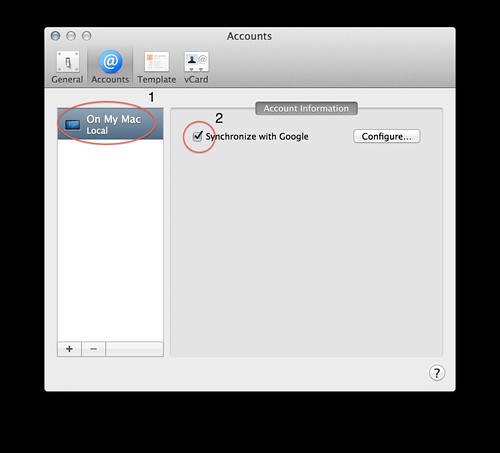Syncing Google Contacts in Mountain Lion
A the time of writing Google exchange syncing only works on mobile devices, which is slightly annoying but mail, contacts and calendar can all be setup separately on their desktop system.
To sync contacts on Mountain Lion :
Open Contacts.app, either by The dock icon (book with @ on the cover), from browsing the applications folder (⇧⌘A) or ⌘-Space and type ‘contacts’ then return.
To get the Contacts pref pane type ‘⌘,’ or go to Contacts -> Preferences. You should see a window similar to the one shown below.
Selecte the ‘On My Mac’ Account and check ‘Synchronize with Google’ you will be prompted to enter you google login email address and password. Then all of your contacts should be imported and synchronised.
This tip was originally found here.
Apple Mountain Lion Contacts